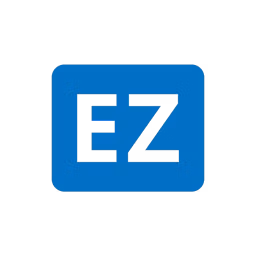Compare pricing for top inventory management software with the highest ratings.
We hear from software buyers time and again that price and functionality are two of their top considerations when investing in inventory management software. Budget is a constraint for most businesses, but affordability alone doesn't make a product valuable—it must also offer the required functionality.
Inventory management software helps organizations efficiently track and manage their inventory. It provides tools and features to oversee the entire inventory lifecycle—from procurement to sales—to optimize stock levels, reduce carrying costs, and improve overall efficiency. Inventory management software pricing can range from $4.70 to over $183 per month. Read the buyers guide to further understand the benefits of the software, considerations when buying the software, and more.
In this report, we’ve ranked the top inventory management software products based on user reviews: those with the highest ratings for both value for money and functionality. We’ve also included the starting price and functionality details for each product.
Inventory management software with the highest value for money and functionality ratings
The graph below shows inventory management tools that offer the best value for money and functionality according to user ratings. Products are arranged in increasing order of their value-for-money ratings (bottom to top) and functionality ratings (left to right).

Note: While products in the top-right zone of the graph rank higher in terms of both functionality and value-for-money ratings, all products in this graph are top-rated.
Price comparison for top-rated inventory management software
The cost of inventory management software may vary based on the number of users, features, or other factors, and comparing pricing for multiple products can be time-consuming.
We’ve created a table to highlight how different inventory management tools stack up against each other in terms of starting prices, free trials, and freemium versions—allowing you to compare these products side by side.
From the products mapped on the scatter plot above, only those with publicly available pricing information on vendor websites are listed in the price comparison table below. They are arranged in decreasing order of their combined ratings—value for money plus functionality.

We selected products for this article based on their average ratings between April 2022 - March 2024, which may differ from their current overall average ratings.
1. Tulsi
Trial/Free Version
- Free Trial
- Free Version
Overall rating
Value-for-money rating
Functionality rating
Device compatibility
Starting price: $24 per month (billed annually)
Features available at starting price: The starter pack enables real-time inventory management across all sales channels. Users can access the bills of material feature for updated stocks and automated refiling of inventory.
Cost to upgrade: $83 per month (billed annually)
Features available in advanced versions: In addition to the starter plan’s features, the advanced version provides 24/7 business support.
2. Order Time Inventory
Trial/Free Version
- Free Trial
- Free Version
Overall rating
Value-for-money rating
Functionality rating
Device compatibility
Starting price: $46.50 per user, per month (billed annually)
Features available at starting price: The starter plan covers the sales, purchasing, production, warehouse management, and reporting functions. It allows users to manage multiple leads, customers, and vendors; create purchase orders; track work orders; monitor component usage; plan costing and scheduling; and track inventory transferring. It also lets them generate unlimited sales order fulfillment reports to make informed decisions.
Cost to upgrade: Only a single pricing plan is available.
Features available in advanced versions: The software offers only a single pricing plan with annual and monthly billing options. The monthly billing plan costs $50 per user, per month. Additional integrations, including eCommerce, shipping, and label printing, are available at an extra charge.
3. WooPOS
Trial/Free Version
- Free Trial
- Free Version
Overall rating
Value-for-money rating
Functionality rating
Device compatibility
Starting price: $139 per month (billed monthly)
Features available at starting price: The starter plan allows users to add and track unlimited stores, transactions, products, and customers. It includes inventory management, multi-store operations management, CRM management, purchase management, employee management, POS, and reporting. It provides access to a customizable barcode designer to produce, design, and print mailing labels. It also enables the transfer of inventories across stores in real time.
Cost to upgrade: $199 per month (billed monthly)
Features available in advanced versions: Advanced versions offer the same features as the starter plan but allow businesses to accommodate more user seats.
4. Finale Inventory
Trial/Free Version
- Free Trial
- Free Version
Overall rating
Value-for-money rating
Functionality rating
Device compatibility
Starting price: $99 per month (billed annually)
Features available at starting price: The starter pack includes base product features such as quotes, invoices, returns management, serial number tracking, lot ID inventory tracking, label printing, and product kitting and bundling. It also includes build management for light manufacturing and product assembly. It also supports multiple third-party integrations with accounting software tools, point-of-sale (POS) tools, reporting tools, and online marketplaces.
Cost to upgrade: $240 per month (billed annually)
Features available in advanced versions: Besides all features of the starter plan, advanced versions include custom reports, bundled access to QuickBooks Online, API, and SPS Commerce that enables electronic data interchange (EDI) order fulfillment. Upgraded pricing plans also support more users, monthly orders, and virtual training sessions. They even offer advanced support options such as a dedicated account manager, priority service attention, and on-site visits.
5. KORONA POS
Trial/Free Version
- Free Trial
- Free Version
Overall rating
Value-for-money rating
Functionality rating
Device compatibility
Starting price: $89 per user, per month (billed annually)
Features available at starting price: The starter plan lets users work with any processor, track unlimited sales, maintain a centralized product database, access inventory reports and capabilities and a customizable dashboard, manage an eCommerce store, run promotions, offer gift cards, and access APIs.
Cost to upgrade: $179 per user, per month (billed annually)
Features available in advanced versions: In addition to the base features, upgrade plans enable advanced inventory management and automation capabilities, including order management and automation, stock management, barcode automation, customer management, real-time inventory tracking, shipment tracking, product code scanning, and price and shelf label printing.
6. Trunk
Trial/Free Version
- Free Trial
- Free Version
Overall rating
Value-for-money rating
Functionality rating
Device compatibility
Starting price: $29 per month (billed annually)
Features available at starting price: The starter plan includes real-time stock level syncing and low stock alerts. It lets businesses connect to unlimited sales channels and create a centralized inventory of product listings. Products that share the same stock-keeping unit (SKU) are automatically linked. The software also continually monitors the linked sales channels for any new, updated, or removed listings to update stocks in real time.
Cost to upgrade: $79 per month (billed annually)
Features available in advanced versions: Upgrade plans support a higher number of monthly orders and provide product bundling and kitting capabilities. They also support duplicate SKU syncing, a feature that links one unique Stock keeping unit (SKU) per sales channel and automatically reports any other duplicate Stock keeping unit (SKUs) found in the system.
7. Megaventory
Trial/Free Version
- Free Trial
- Free Version
Overall rating
Value-for-money rating
Functionality rating
Device compatibility
Starting price: $99 per user, per month (billed monthly)
Features available at starting price: The starter plan supports 20 locations, 20,000 products, 20,000 clients, and 50,000 transactions. It allows businesses to manage and track inventory at multiple locations in real time. It enables integration with various eCommerce platforms to synchronize inventory and streamline the order fulfillment process. It also offers barcode scanning to simplify the process of updating inventory counts.
Cost to upgrade: Available upon request from the vendor
Features available in advanced versions: In addition to the starter plan’s features, advanced versions support any custom inventory management features that a business might need.
8. SKU IQ
Trial/Free Version
- Free Trial
- Free Version
Overall rating
Value-for-money rating
Functionality rating
Device compatibility
Starting price: $35 per month (billed annually)
Features available at starting price: The starter package includes unlimited SKUs and synchronization of inventory, orders, and product catalogs across channels. Users receive regular sync reports via email to monitor system activities. It also provides access to detailed customer and product reports.
Cost to upgrade: $69 per month (billed annually)
Features available in advanced versions: In addition to the starter package, the advanced version caters to 500+ orders per month. It also includes auto-syncing of new products, quantity syncing, product catalog syncing, multi-store syncing, and product catalog migration.
9. Timly
Trial/Free Version
- Free Trial
- Free Version
Overall rating
Value-for-money rating
Functionality rating
Device compatibility
Starting price: $183 per user, per month (billed monthly)
Features available at starting price: The starter plan includes the digital inventory management feature and a check-in and check-out option for employees, places, rooms, etc. It offers document management to store and track asset files, such as purchase invoices, usage instructions, and test reports. It also supports deadline management to remind businesses of important deadlines related to asset compliance with insurance or regulatory policies.
Cost to upgrade: $496 per user, per month (billed monthly)
Features available in advanced versions: Inventory level usage planning, GPS location tracking, consumable and stock items management, and performance and consumption data tracking are some additional features available in upgrade versions.
*Converted from EUR to USD on April 20, 2024, using www.xe.com
10. EZOfficeInventory
Trial/Free Version
- Free Trial
- Free Version
Overall rating
Value-for-money rating
Functionality rating
Device compatibility
Starting price: $35 per month for unlimited users (billed annually)
Features available at starting price: The starter plan includes inventory tracking, inventory checkout and reservation, inventory availability calendar, QR codes and barcode labels, low-stock alerts, equipment depreciation, and reports on asset utilization, purchase orders, etc.
Cost to upgrade: $45 per month for unlimited users (billed annually)
Features available in advanced versions: Radio frequency identification (RFID) scanning, product bundles, transfer of stocks, purchase order management, contract management, inventory location audit, and custom reports are additional features offered in upgrade plans.
11. Tracmor
Trial/Free Version
- Free Trial
- Free Version
Overall rating
Value-for-money rating
Functionality rating
Device compatibility
Starting price: $19 per user, per month (billed annually)
Features available at starting price: The starter plan allows users to track up to 250 assets. It offers features such as inventory tracking via barcodes and QR codes, barcode scanning and printing support, inventory audit logs, inventory search (by location, inventory model number, category, manufacturer, etc.), inventory transfer across locations, and enhanced SSL security.
Cost to upgrade: $44 per user, per month (billed annually)
Features available in advanced versions: Advanced versions of the inventory software offer the same features as the starter plan, but they support unlimited user seats and can track more assets.
12. QuickBooks Desktop Enterprise
Trial/Free Version
- Free Trial
- Free Version
Overall rating
Value-for-money rating
Functionality rating
Device compatibility
Starting price: $9 per month (billed annually)
Features available at starting price: The starter plan includes features such as inventory management and tracking, inventory counts, warehouse management, automated inventory forecasting, serial number tracking, and lot number tracking.
Cost to upgrade: $19.80 per month (billed annually)
Features available in advanced versions: Barcode scanning, material cost tracking, automating order management, and multi-level inventory categorization are some key features available in the advanced versions.
13. Datapel WMS
Trial/Free Version
- Free Trial
- Free Version
Overall rating
Value-for-money rating
Functionality rating
Device compatibility
Starting price: $77 per user, per month (billed monthly)
Features available at starting price: The starter plan provides a centralized view for inventory management software with a detailed item search. Users can monitor the batch and serial numbers for inventory control and view items across multiple locations and bins.
Cost to upgrade: Only a single pricing plan is available.
Features available in advanced versions: There is no advanced version available for this product.
*Converted from AUD to USD on April 20, 2024, using www.xe.com
14. Thrive by Shopventory
Trial/Free Version
- Free Trial
- Free Version
Overall rating
Value-for-money rating
Functionality rating
Device compatibility
Starting price: $39 per user, per month (billed annually)
Features available at starting price: The starter plan includes inventory tracking, inventory checkout and reservation, inventory availability calendar, QR codes and barcode labels, low-stock alerts, equipment depreciation, and reports on asset utilization, purchase orders, etc.
Cost to upgrade: $79 per month for two users (billed annually)
Features available in advanced versions: RFID scanning, product bundles, transfer of stocks, purchase order management, contract management, inventory location audit, and custom reports are additional features offered in upgrade plans.
15. Inventory360
Trial/Free Version
- Free Trial
- Free Version
Overall rating
Value-for-money rating
Functionality rating
Device compatibility
Starting price: $53 per month (billed monthly)
Features available at starting price: The starter plan includes a barcode scanner and printer, a data center based in DE, unlimited updates, and email support for up to 10 users per company.
Cost to upgrade: Available upon request from the vendor
Features available in advanced versions: In addition to base features, it provides backup services, 24*7 monitoring, and supporting connections to LDAP/Microsoft 365. It also enables faster inventory transfer between the users. This plan can support 11 or more users per company.
*Converted from EUR to USD on April 20, 2024, using www.xe.com
16. Shopify POS
Trial/Free Version
- Free Trial
- Free Version
Overall rating
Value-for-money rating
Functionality rating
Device compatibility
Starting price: $4.79 per user, per month (billed annually)
Features available at starting price: The starter plan supports a single POS system login and integrates inventory between online and in-person operations. It ensures swift payouts, tracks cash transactions accurately, and facilitates online sales.
Cost to upgrade: $74 per user, per month (billed annually)
Features available in advanced versions: In addition to base features, it supports exchanges for online or in-store purchases, updating inventory data in real time. Users can generate purchase orders for vendors and suppliers. Additionally, it offers a stock performance grading system to evaluate which products need reordering and optimize storage and cash flow.
*Converted from INR to USD on April 20, 2024, using www.xe.com
17. InventoryCloud
Trial/Free Version
- Free Trial
- Free Version
Overall rating
Value-for-money rating
Functionality rating
Device compatibility
Starting price: $15 per user, per year (billed annually)
Features available at starting price: The system supports one site/warehouse with unlimited items, customers, vendors, and transactions. It includes features such as setting minimum and maximum stock levels, audit trails with audit windows, and tracking serial numbers, lots, and date codes, handles loan-out inventory, and offers item label printing. Custom roles and permissions, CSV import/export, pre-built reports, and email notifications are also included.
Cost to upgrade: $47 for five users (billed annually)
Features available in advanced versions: In addition to base features, it offers a REST API for integration, along with unlimited sites/warehouses. It includes a custom inventory report designer and scheduled reporting features. Additionally, it supports purchase orders, pick orders, invoices, packing slips, and bills of materials/assemblies. Users can create kits, check low stock by vendor, generate customized labels, and receive custom notifications.
*Converted from INR to USD on April 20, 2024, using www.xe.com
18. UpKeep
Trial/Free Version
- Free Trial
- Free Version
Overall rating
Value-for-money rating
Functionality rating
Device compatibility
Starting price: $20 per user, per month (billed monthly)
Features available at starting price: The starter plan includes inventory tracking, managing inventory across multiple warehouses, inventory checkout and reservation, inventory availability calendar, QR codes and barcode labels, low-stock alerts, equipment depreciation, reports on asset utilization, purchase orders, etc.
Cost to upgrade: $45 per user, per month (billed monthly)
Features available in advanced versions: RFID scanning, product bundles, transfer of stocks, purchase order management, contract management, inventory location audit, and custom reports are additional features offered in upgrade plans.
19. inFlow Inventory
Trial/Free Version
- Free Trial
- Free Version
Overall rating
Value-for-money rating
Functionality rating
Device compatibility
Starting price: $89 per month (billed annually)
Features available at starting price: The starter plan can manage product management, including SKU assignment, categorization, and photo uploads. Users can specify units of measurement, record dimensions, and track serial numbers. It also has other inventory solutions like barcode scanning and generation along with label printing features.
Cost to upgrade: $219 per month (billed annually)
Features available in advanced versions: In addition to the basic pack, it handles pricing, orders, and invoices, facilitating order fulfillment, inventory tracking, and various reordering methods, including purchase orders and recommended reorder points.
20. Sortly
Trial/Free Version
- Free Trial
- Free Version
Overall rating
Value-for-money rating
Functionality rating
Device compatibility
Starting price: $29 per month (billed annually)
Features available at starting price: The starter plan includes an inventory import feature for transferring inventory data. Users can attach item photos for visual reference and use inventory lists for organization. Barcode and QR code scanning, activity history, and inventory summary reports are some features to track and manage inventory status.
Cost to upgrade: $59 per month (billed annually)
Features available in advanced versions: In addition to the basic pack, it provides QR label code generation and barcode label generation. It also enables item check-in/check-out features to track inventory item movements.
Check out Capterra Shortlist for inventory management software to view the highest-rated and most popular products.
Inventory management software pricing models and related costs
Understand the common pricing models:
Perpetual license: You pay an upfront sum for a license to own the inventory management system and use it in perpetuity. This is a traditional model and is most common with on-premise applications.
Subscription: You pay a monthly fee to use the software for a specific time. The increasing adoption of Software-as-a-Service (SaaS) heightened demand for subscription-based pricing.
Open-source license: Open-source licenses are usually free, reducing your upfront investment. However, implementation, integration, and ongoing maintenance can be major expenses.
Watch out for these often-overlooked costs:
Data migration: While this can be done in-house, you might want to pay the vendor to transfer your existing contract data to the new system.
Training: Web-based training is often included in your plan, but vendors might charge for in-person training.
Hardware and IT: This could be a major expense for on-premise software buyers who need their own servers.
Maintenance and upgrades: Some vendors charge for updates, patches, upgrades, and other maintenance activities.