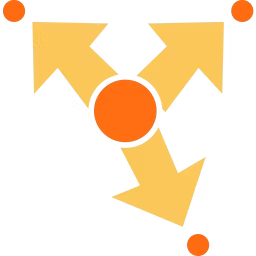Check out value-for-money and functionality ratings for fleet management tools.
We hear from software buyers time and again that price and functionality are two of their top considerations when investing in fleet management software. Budget is a consideration for most businesses, but affordability alone doesn't make a product valuable—it must also offer the required functionality.
Fleet management software is software that helps users track shipments and inventory, optimize delivery routes, schedule shipments, and reduce risk factors. It helps bring down operational costs, fuel consumption, and delivery times. Fleet management software pricing can range from $5 to over $42 per vehicle per month. Read this buyers guide to further understand the system’s benefits, considerations when buying this type of tool, and more.
Below, we’ve ranked the top fleet management software products based on user reviews—those with the highest ratings for both value for money and functionality. We’ve also included the starting price and functionality details for each product.
Fleet management software with the highest value-for-money and functionality ratings
The graph below shows fleet management tools that offer the best value for money and functionality, according to user ratings. Products are arranged in increasing order of their value-for-money ratings (bottom to top) and functionality ratings (left to right).

Note: While products in the top-right zone of the graph rank higher in terms of both functionality and value-for-money ratings, all products in this graph are top-rated fleet management software solutions.
Price comparison for top-rated fleet management software
The cost of fleet management software may vary based on the number of vehicle/assets, features, or other factors, and comparing pricing for multiple products can be time-consuming. We’ve created a table to highlight how different fleet management tools stack up against each other in terms of starting price, free trials, and freemium versions—allowing you to compare these products side by side.
From the products mapped on the scatter plot above, only those with publicly-available pricing information on vendor websites are listed in the price comparison table below. They are arranged in decreasing order of their combined ratings—value for money plus functionality.
We selected products for this article based on their average ratings between April 2022 - April 2024, which may differ from their current overall average ratings.
1. Routific
Trial/Free Version
- Free Trial
- Free Version
Overall rating
Value-for-money rating
Functionality rating
Device compatibility
Starting price: $39 per vehicle, per month (billed annually).
Features available at starting price: The starter pack offers features such as route optimization and dispatch to driver mobile app.
Cost to upgrade: $59 per vehicle, per month (billed annually).
Features available in advanced versions: In addition to the starter features, advanced versions offer features such as live GPS, progress tracking, capture electronic signatures and photos as proof of delivery (POD), end-of-day reports to analyze driver performance, and API integration.
2. Driveroo Fleet
Trial/Free Version
- Free Trial
- Free Version
Overall rating
Value-for-money rating
Functionality rating
Device compatibility
Starting price: $5 per asset, per month (billed monthly).
Features available at starting price: The starter pack offers features such as asset management, visual inspection technology including electronic signature and photo as proof of delivery and QR logins, issue and repair management, damage and out of area inspection alerts, mobile app.work assignment, document management, and maintenance dashboard and report.
Cost to upgrade: $7 per assets, per month (billed monthly).
Features available in advanced versions: In addition to the starter features, advanced versions offer features such as fleet repair & maintenance including maintenance tracking, work orders, and budget forecasting, fuel management, incident reporting, vehicle accident reporting, and customization in reports.
3. GroundCloud
Trial/Free Version
- Free Trial
- Free Version
Overall rating
Value-for-money rating
Functionality rating
Device compatibility
Starting price: $30 per month (billed monthly).
Features available at starting price: The starter pack offers features such as fleet management, route scheduling, vehicle inspection, driver messaging, route optimization, driver app, live fleet map and scanner data, location history, overrides, and notes, management portal, video event data recorder (VEDR) integration, key indicator (KI) compliance tools and reminders, and driver vehicle inspection report (DVIR).
Cost to upgrade: $250 per month (billed monthly).
Features available in advanced versions: In addition to the features offered at starting price, advanced versions include features such as fleet management dashboards, maintenance reminders and records, work order, added vehicle data, fleet-wide text and video messaging, mobile asset tracking, updated clocked shifts, enhanced driver and route scheduling, time off requests and approval workflow, overtime and adjustments, route recommendations, and routestats such as productivity, efficiency and utilization metrics.
4. Force Fleet Tracking
Trial/Free Version
- Free Trial
- Free Version
Overall rating
Value-for-money rating
Functionality rating
Device compatibility
Starting price: $20 per vehicle, per month (billed monthly).
Features available at starting price: The starter plan offers features such as GPS tracking device, multi-vehicle map view, vehicle dashboard, location alerts, maintenance schedules, fuel efficiency monitoring, recall notices, device unplugged alerts, vehicle report, driver app, web app and mobile app for managers, phone support, and knowledge base.
Cost to upgrade: It provides a flat rate pricing that includes all features.
Features available in advanced versions: All features are offered in a single plan.
5. RouteLogic
Trial/Free Version
- Free Trial
- Free Version
Overall rating
Value-for-money rating
Functionality rating
Device compatibility
Starting price: $41.60* per vehicle, per month (billed annually).
Features available at starting price: The starter plan offers features such as advanced route optimization, driver app, send personalized messages, unique track and trace page, drivers live location, on-site service time per job, and schedule return orders.
Cost to upgrade: $52.31 per vehicle, per month (billed annually).
Features available in advanced versions: In addition to the starting plan features, advanced versions include features such as vehicle loading capacity, add tags to assignments, create recurring assignments, automatically plan charging stations in your route including your charging time, create routes for electric bicycles and scooters, and extensive statistics such as CO2 savings and costs.
*Converted Euro to USD on April 23, 2024 using xe.com.
6. Azuga Fleet
Trial/Free Version
- Free Trial
- Free Version
Overall rating
Value-for-money rating
Functionality rating
Device compatibility
Starting price: $25 per vehicle, per month (billed monthly).
Features available at starting price: The starter plan offers features such as GPS tracking including details regarding driver, speed and location, alerts and notifications when safety issues, such as speeding or hard braking, are detected, driver scores, driver rewards, location data frequency, vehicle's health diagnostic, accident detection, and phone, email, and web-based support.
Cost to upgrade: $30 per vehicle, per month (billed monthly).
Features available in advanced versions: In addition to the starting plan features, advanced versions include features such as back-up detection, scheduled maintenance, trip tags such as starting point, destination, stops, locations, distance, speed, and idle time, fuel card integration, messaging, fuelsaver, and tire pressure monitoring system.
7. Route4Me
Trial/Free Version
- Free Trial
- Free Version
Overall rating
Value-for-money rating
Functionality rating
Device compatibility
Starting price: $40 per user, per month that includes five users (billed monthly).
Features available at starting price: The starter plan offers features such as routes map and editor, territory management, route simulation, driver breaks, assign drivers and vehicles, dispatch and share routes, GPS tracking, voice guided navigation, e-signature and photo capture as proof of delivery, notification history, and route reporting dashboard.
Cost to upgrade: $60 per user, per month for five users (billed monthly)
Features available in advanced versions: The advanced versions offer the same as the starting plan’s features in addition to single driver optimization, destinations bundling, customer priorities, plan routes from orders, and combine multiple stops.
8. OptimoRoute
Trial/Free Version
- Free Trial
- Free Version
Overall rating
Value-for-money rating
Functionality rating
Device compatibility
Starting price: $35.10 per driver, per month (billed annually).
Features available at starting price: The starter package includes features such as mobile app for drivers, route history, live tracking, web service API, and live estimated time of arrival (ETA) and breadcrumbs, i.e. a dotted line representing the route the driver actually took from the planned route.
Cost to upgrade: $44.10 per driver, per month (billed annually).
Features available in advanced versions: Advanced versions offer the same as starting plan features in addition to real time order tracking, proof of delivery, i.e. real time delivery documentation, weekly planning when the orders can be serviced, automatically generated reports from route data, and send customizable SMS messages or emails to customers.
9. Track-POD
Trial/Free Version
- Free Trial
- Free Version
Overall rating
Value-for-money rating
Functionality rating
Device compatibility
Starting price: $29 per driver, per month (billed annually).
Features available at starting price: The starter pack offers features such as vehicle tracking, live capture e-signature and photo for proof of delivery, geotags, custom POD template, delivery confirmation, live chat, delivery tracking, route optimization, order transfer, roles and permission for web users, web customer access, route sheet, and vehicle load plan.
Cost to upgrade: $49 per driver, per month (billed annually).
Features available in advanced versions: Advanced versions offer the same starting plan features while including advanced routing, customer priorities, fleet optimization, scheduling by capacity, recurring routes, multiple trips, custom objects creation, bulk order, driver statistics, trip summary by route editing, load check, and vehicle check.
Check out our Capterra Shortlist for Fleet Management software to view the highest-rated and most popular products.
Fleet management software pricing models and related costs
Understand the common pricing models for fleet management software:
Perpetual license: | You pay an upfront sum for the license in order to own the fleet management tool and use it in perpetuity. This is the more traditional model and is most common with on-premise applications. |
Subscription: | You pay a monthly fee to use the software for a specific amount of time. Subscription-based pricing has gained popularity, thanks to the increased adoption of the cloud-based model. |
Open source license: | Open source licenses are usually free of charge, which reduces your upfront investment. Implementation, integration, and ongoing maintenance, however, can be major expenses. |
Watch out for these often overlooked costs:
Data migration: While this can be done in-house, you might want to pay the vendor to transfer your existing software data to the new system.
Training: Web-based training is often included in your plan, but vendors might charge for in-person training.
Hardware and IT: This could be a major expense for on-premise software buyers who need their own servers.
Maintenance and upgrades: Some vendors charge for updates, patches, upgrades, and other maintenance activities.